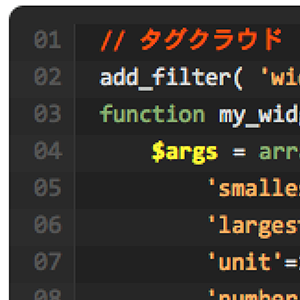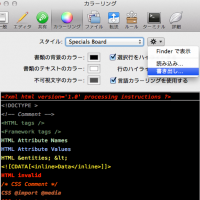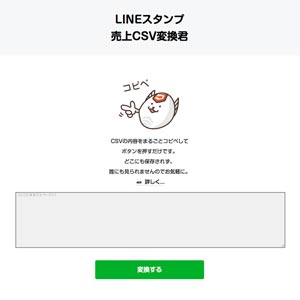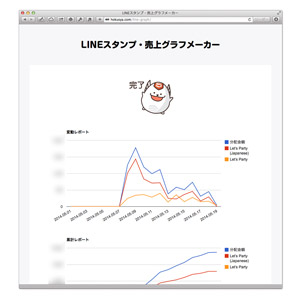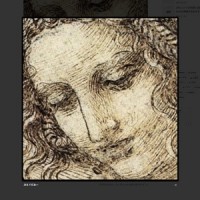WordPressでコードをきれいに表示する定番プラグイン「SyntaxHighlighter」。
用意されているスタイルは多彩とはいえ、スペーシングやカラーリングが若干大味なため、自分がCodaで日用している画面表示に近づけてみた。
CSS
変更するファイル
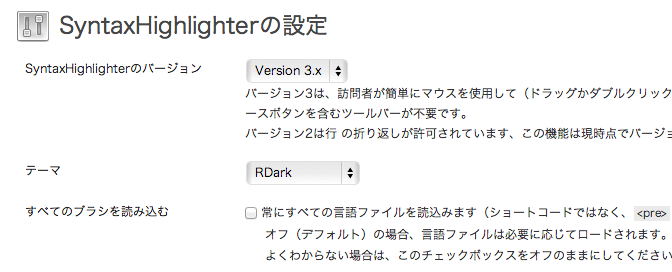
上の設定だとすると、CSSの場所は
wp-content/plugins/syntaxhighlighter/syntaxhighlighter3/styles/内の
- shCore.css
- shThemeRDark.css
のふたつ。これらを上書きするだけ。コピペはご自由に。
shCore.css
.syntaxhighlighter a,
.syntaxhighlighter div,
.syntaxhighlighter code,
.syntaxhighlighter table,
.syntaxhighlighter table td,
.syntaxhighlighter table tr,
.syntaxhighlighter table tbody,
.syntaxhighlighter table thead,
.syntaxhighlighter table caption,
.syntaxhighlighter textarea {
-moz-border-radius: 0 0 0 0 !important;
-webkit-border-radius: 0 0 0 0 !important;
background: none !important;
border: 0 !important;
bottom: auto !important;
float: none !important;
height: auto !important;
left: auto !important;
line-height: 1.5em !important;
margin: 0 !important;
outline: 0 !important;
overflow: visible !important;
padding: 0 !important;
position: static !important;
right: auto !important;
text-align: left !important;
top: auto !important;
vertical-align: baseline !important;
width: auto !important;
box-sizing: content-box !important;
font-family: "Consolas", "Bitstream Vera Sans Mono", "Courier New", Courier, monospace !important;
font-weight: normal !important;
font-style: normal !important;
font-size:.98em !important;
/*min-height: inherit !important; */
/*min-height: auto !important;*/
direction: ltr !important;
}
.syntaxhighlighter {
-moz-border-radius:8px !important;
-webkit-border-radius:8px !important;
border-radius:8px !important;
width: 100% !important;
margin: 10px 0 !important;
padding: 10px 0 !important;
position: relative !important;
overflow: auto !important;
overflow-y: hidden !important;
font-size: 1em !important;
}
.syntaxhighlighter code {
display: inline !important;
}
.syntaxhighlighter.source {
overflow: hidden !important;
}
.syntaxhighlighter .bold {
font-weight: bold !important;
}
.syntaxhighlighter .italic {
font-style: italic !important;
}
.syntaxhighlighter .line {
white-space: pre !important;
}
.syntaxhighlighter table {
width: 100% !important;
}
.syntaxhighlighter table caption {
text-align: left !important;
padding: .5em 0 0.5em 1em !important;
}
.syntaxhighlighter table td.code {
width: 100% !important;
}
.syntaxhighlighter table td.code .container {
position: relative !important;
}
.syntaxhighlighter table td.code .container textarea {
box-sizing: border-box !important;
position: absolute !important;
left: 0 !important;
top: 0 !important;
width: 100% !important;
height: 100% !important;
border: none !important;
background: white !important;
padding-left: 1em !important;
overflow: hidden !important;
white-space: pre !important;
}
.syntaxhighlighter table td.gutter .line {
text-align: right !important;
padding: 0 0.5em 0 1em !important;
}
.syntaxhighlighter table td.code .line {
padding: 0 1em !important;
}
.syntaxhighlighter.nogutter td.code .container textarea, .syntaxhighlighter.nogutter td.code .line {
padding-left: 0em !important;
}
.syntaxhighlighter.show {
display: block !important;
}
.syntaxhighlighter.collapsed table {
display: none !important;
}
.syntaxhighlighter.collapsed .toolbar {
padding: 0.1em 0.8em 0em 0.8em !important;
font-size: .9em !important;
position: static !important;
width: auto !important;
height: auto !important;
}
.syntaxhighlighter.collapsed .toolbar span {
display: inline !important;
margin-right: 1em !important;
}
.syntaxhighlighter.collapsed .toolbar span a {
padding: 0 !important;
display: none !important;
}
.syntaxhighlighter.collapsed .toolbar span a.expandSource {
display: inline !important;
}
.syntaxhighlighter .toolbar {
position: absolute !important;
right: 1px !important;
top: 1px !important;
width: 11px !important;
height: 11px !important;
font-size: 10px !important;
z-index: 10 !important;
}
.syntaxhighlighter .toolbar span.title {
display: inline !important;
}
.syntaxhighlighter .toolbar a {
display: block !important;
text-align: center !important;
text-decoration: none !important;
padding-top: 1px !important;
}
.syntaxhighlighter .toolbar a.expandSource {
display: none !important;
}
.syntaxhighlighter.ie {
font-size: .9em !important;
padding: 1px 0 1px 0 !important;
}
.syntaxhighlighter.ie .toolbar {
line-height: 8px !important;
}
.syntaxhighlighter.ie .toolbar a {
padding-top: 0px !important;
}
.syntaxhighlighter.printing .line.alt1 .content,
.syntaxhighlighter.printing .line.alt2 .content,
.syntaxhighlighter.printing .line.highlighted .number,
.syntaxhighlighter.printing .line.highlighted.alt1 .content,
.syntaxhighlighter.printing .line.highlighted.alt2 .content {
background: none !important;
}
.syntaxhighlighter.printing .line .number {
color: #bbbbbb !important;
}
.syntaxhighlighter.printing .line .content {
color: black !important;
}
.syntaxhighlighter.printing .toolbar {
display: none !important;
}
.syntaxhighlighter.printing a {
text-decoration: none !important;
}
.syntaxhighlighter.printing .plain, .syntaxhighlighter.printing .plain a {
color: black !important;
}
.syntaxhighlighter.printing .comments, .syntaxhighlighter.printing .comments a {
color: #008200 !important;
}
.syntaxhighlighter.printing .string, .syntaxhighlighter.printing .string a {
color: blue !important;
}
.syntaxhighlighter.printing .keyword {
color: #006699 !important;
font-weight: bold !important;
}
.syntaxhighlighter.printing .preprocessor {
color: gray !important;
}
.syntaxhighlighter.printing .variable {
color: #aa7700 !important;
}
.syntaxhighlighter.printing .value {
color: #009900 !important;
}
.syntaxhighlighter.printing .functions {
color: #ff1493 !important;
}
.syntaxhighlighter.printing .constants {
color: #0066cc !important;
}
.syntaxhighlighter.printing .script {
font-weight: bold !important;
}
.syntaxhighlighter.printing .color1, .syntaxhighlighter.printing .color1 a {
color: gray !important;
}
.syntaxhighlighter.printing .color2, .syntaxhighlighter.printing .color2 a {
color: #ff1493 !important;
}
.syntaxhighlighter.printing .color3, .syntaxhighlighter.printing .color3 a {
color: red !important;
}
.syntaxhighlighter.printing .break, .syntaxhighlighter.printing .break a {
color: black !important;
}
shThemeRDark.css
.syntaxhighlighter{
background: #292929 !important;
}
.syntaxhighlighter .line.alt1{
background: #262626 !important;
}
.syntaxhighlighter .line.alt2{
background: #212121 !important;
}
.syntaxhighlighter .line.highlighted.alt1{
background: #5c5c5c !important;
}
.syntaxhighlighter .line.highlighted.alt2{
background: #535353 !important;
}
.syntaxhighlighter .line.highlighted.number{
color: #bbb !important;
}
.syntaxhighlighter table caption{
color: #bbb !important;
}
.syntaxhighlighter .gutter{
color: #afafaf !important;
}
.syntaxhighlighter .gutter .line{
color:#555;
border-right: 1px solid #333 !important;
}
.syntaxhighlighter .gutter .line.highlighted{
font-weight: bold;
color: #fff !important;
}
.syntaxhighlighter table td.gutter .line.alt1{
background: #2d2d2d !important;
}
.syntaxhighlighter table td.gutter .line.alt2{
background: #292929 !important;
}
.syntaxhighlighter .gutter .line.highlighted.alt1{
background: #6c6c6c !important;
}
.syntaxhighlighter .gutter .line.highlighted.alt2{
background: #606060 !important;
}
.syntaxhighlighter.printing .line .content{
border: none !important;
}
.syntaxhighlighter.collapsed{
overflow: visible !important;
}
.syntaxhighlighter.collapsed .toolbar{
color: #5ba1cf !important;
background: black !important;
border: 1px solid #333 !important;
}
.syntaxhighlighter.collapsed .toolbar a{
color: #5ba1cf !important;
}
.syntaxhighlighter.collapsed .toolbar a:hover{
color: #5ce638 !important;
}
.syntaxhighlighter .toolbar{
color: white !important;
background: #333 !important;
border: none !important;
}
.syntaxhighlighter .toolbar a{
color: white !important;
}
.syntaxhighlighter .toolbar a:hover{
color: #e0e8ff !important;
}
.syntaxhighlighter .plain, .syntaxhighlighter .plain a{
color: #ddd !important;
}
.syntaxhighlighter .comments, .syntaxhighlighter .comments a{
color: #ff4e00 !important;
}
.syntaxhighlighter .string, .syntaxhighlighter .string a{
color: #ffb361 !important;
}
.syntaxhighlighter .keyword{
color: #8cb170 !important;
}
.syntaxhighlighter .preprocessor{
color: #333 !important;
}
.syntaxhighlighter .variable{
color: #fff82c !important;
font-weight:bold !important;
}
.syntaxhighlighter .value{
color: #fba7f9 !important;
}
.syntaxhighlighter .functions{
color: #ffd54a !important;
}
.syntaxhighlighter .constants{
color: #6c91ff !important;
}
.syntaxhighlighter .script{
font-weight: bold !important;
color: #5fb4ed !important;
background: none !important;
}
.syntaxhighlighter .color1, .syntaxhighlighter .color1 a{
color: #93aefd !important;
}
.syntaxhighlighter .color2, .syntaxhighlighter .color2 a{
color: white !important;
}
.syntaxhighlighter .color3, .syntaxhighlighter .color3 a{
color: #ffaa3e !important;
}
.syntaxhighlighter ::selection{
background:#1651e6;
}
.syntaxhighlighter .alt1 ::selection{
background:#1b56e6;
}
.syntaxhighlighter .alt2 ::selection{
background:#1651e6;
}
Coda用の設定ファイル
「環境設定...」→「カラーリング」→「スタイル」歯車ボタン→「読み込み...」。ご自由にどうぞ。
ダウンロード